阿里云云开发(WebAPI)Day03笔记
使用阿里云云开发平台(https://workbench.aliyun.com/)部署midway并与钉钉机器人(webhook)通信
步骤:
-
登录云开发平台,新建项目选择
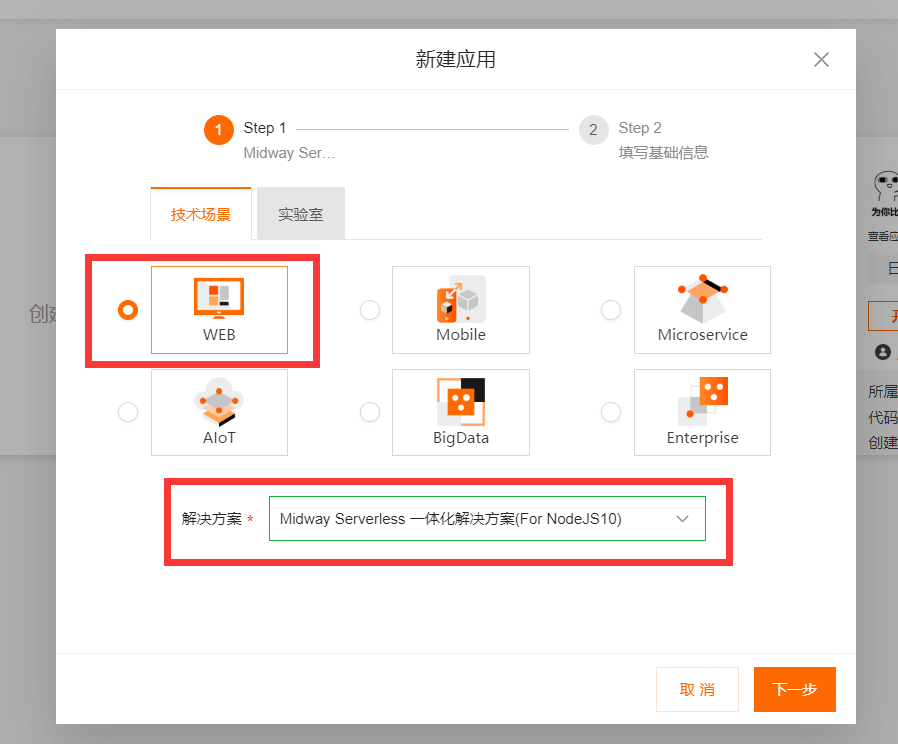
- 点击开发部署
-
等待IDE加载完成,依次执行如下命令:
npm install #启动开发模式 npm run dev
- 获得临时访问地址如下:https://9f626b26-dcdb-44b8-a1b2-00d5ca73e9f5-3000.xide.aliyun.com/
- 利用该地址进行测试。
- 在钉钉中创建自定义机器人,设置关键字midway
- 完成上述步骤获取到机器人webhook
-
回到webIDE安装axios(记得导包 import axios from 'axios')
npm install axios -S
-
新建函数(src/index.ts)
@Func('ding.handler') async ding(){ const hook = 'https://oapi.dingtalk.com/robot/send?access_token=10ef859024ec566c5eb1f64fa17cfd9ae94110d90410ec8c6c4fc1f2fde29715'; const body = this.ctx.request.body; await axios.post(hook,{ msgtype:'markdown', markdown:{ title:'test', text:'midway:'+JSON.stringify(body) } }) } -
务必记得在yml里声明
ding: handler: ding.handler events: - apigw: path: /api/ding - 完成今天作业:改一下index函数返回值即可。。。。
- 就是这么Easy
- 演示?




发表评论